23 June 2017
Balancing Your College List with MixFixer
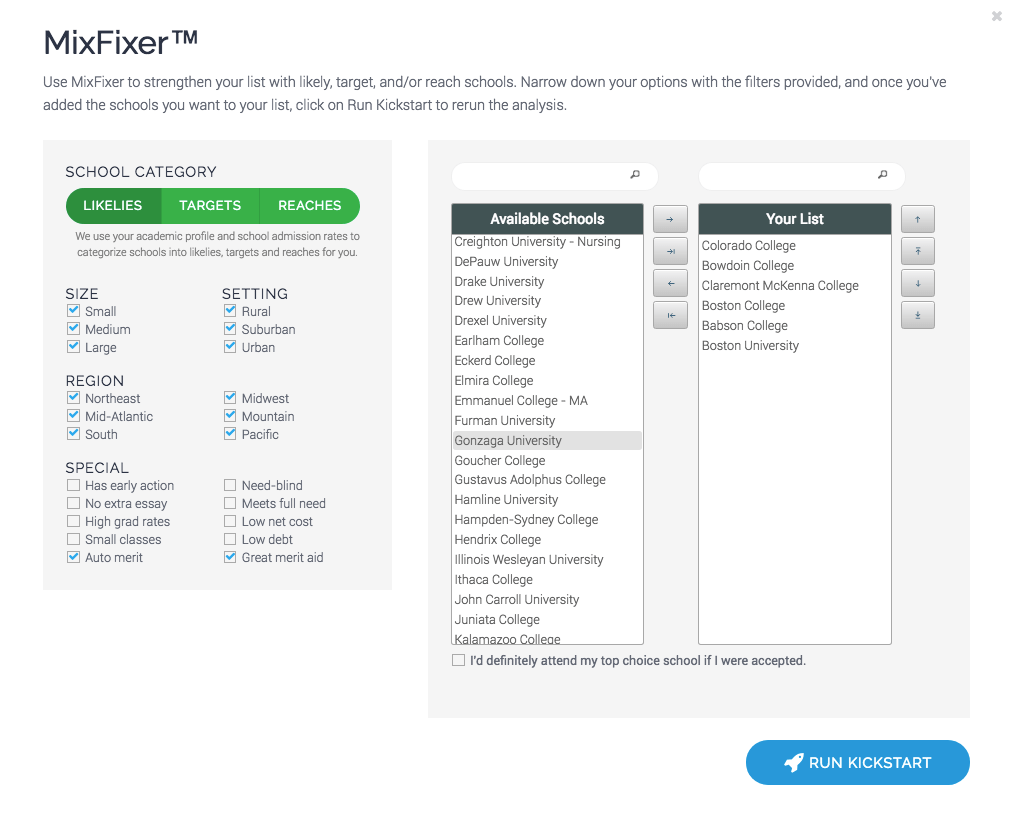
Trying to find likely or target schools to balance out your college list? In search of schools with great need-based aid or are generous with merit scholarships? Or are you simply looking for schools that don't require extra Common Application essays?
Let MixFixer™ help you. We'll make it easy to find likely, target or reach schools to balance your list and dial in on schools to fit your needs. Click on Continue Reading to learn more.
What's MixFixer™?
MixFixer™ is the fastest and easiest way to set your college list up for success. It kicks in once College Kickstart has graded your list and recommended ways to improve it. MixFixer does three things:
- It categorizes. MixFixer automatically categorizes every school in our database into likelies, targets and reaches based on school admission rates and your academic profile.
- It filters. MixFilter provides useful filters to help you quickly narrow down your choices to schools of interest.
- It corrects. MixFilter helps you take corrective action by adding schools of interest to your list and re-running the analysis. Improve that D- to an A in no time!
Filtering options
MixFixer includes several useful filters to help you narrow down your choices:
- Filter by school size. You can filter schools by total undergraduate population. Three options are offered: small (<2,500 undergrads), medium (2,500-10,000) and large (10,000+).
- Filter by setting. You can also filter by school setting: rural, suburban and urban.
- Filter by geographical region. You can narrow down schools by geography, including the Northeast, Mid-Atlantic, South, Midwest, Mountain and Pacific regions.
- Filter by financial criteria. Depending on your subscription level, College Kickstart provides several financial filters to help you narrow in on schools likely to meet affordability constraints or provide generous merit aid. For students looking for need-based aid, we've included filters to help you locate schools that: practice need-blind admissions, meet 100% of demonstrated financial need, feature low net cost, and/or leave you with a low level of debt at graduation. For those looking for merit aid, take advantage of our filters to find schools that automatically consider you for institutional merit aid with your application, and schools that are generous with merit scholarships.
- Filter by school characteristics. Two filters are included to locate schools with small class sizes and/or high graduation rates.
- Find schools with early action plans. If you're looking for schools that offer non-binding early action plans, take advantage of our early action filter.
- Find schools with no extra Common Application essays. Looking for schools that don't require extra Common Application essays? Take advantage of our filter to identify some options in a pinch.
How it works
- Launch MixFixer from the List Check tab. After you've run College Kickstart, head over to the List Check tab to get an assessment of your list and find out what needs to be done. Here it looks like the mix is slightly aggressive and needs a likely, so click on the gray "Find Likelies" button at the bottom of the page.
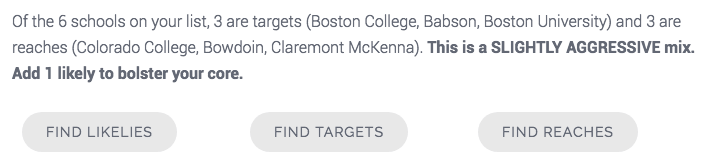
- Review the list of available safety schools in MixFixer. When you click on the "Find Likelies" button, College Kickstart presents a list of all schools in our coverage universe that would represent safety schools for you based on the selectivity of the school and your academic credentials. This can be seen in the "Available Schools" list:
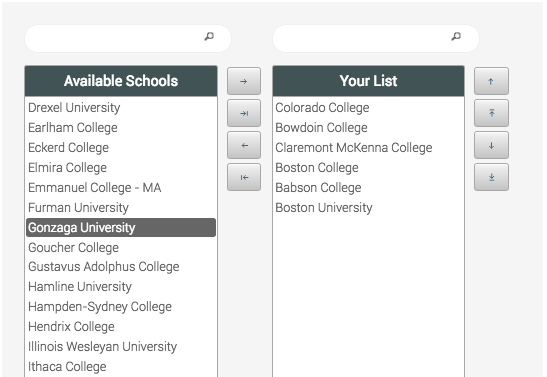
- Use filters to narrow down your choices. Use any or all of the filters we've provided to narrow down your choices by size, setting, region, affordability, merit aid characteristics and other special filters.
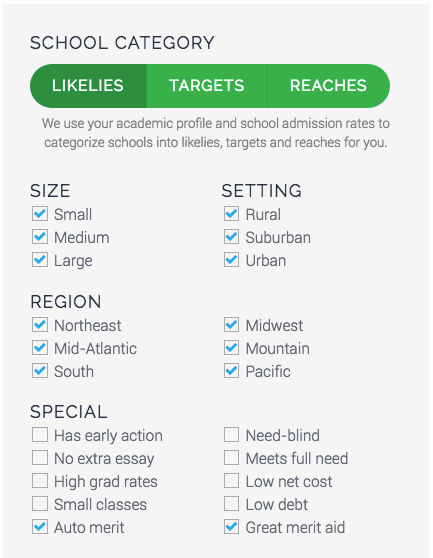
- Take corrective action on your list. After you've finished researching your options, add a safety to your list by double clicking on it or dragging it to your list. Here we've added Gonzaga.
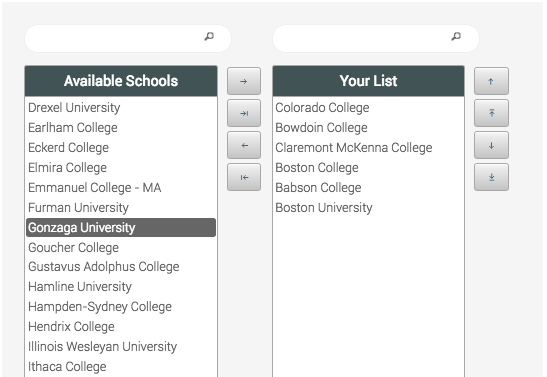
- Rerun College Kickstart. Once you've made your change(s), click on the blue Run Kickstart button to rerun College Kickstart and see how it impacts your grade. Here we can see that by adding a safety school to the list, the list is now well balanced and earns an A+.


That's it! By using MixFixer, you'll have an easy way to add likely, target or reach schools to your list to make sure it's balanced and set up for success.
For more information on College Kickstart, click here.
- Tags: College Kickstart
Get our latest data and insights
Give your college plan a boost
Balance list, maximize odds and minimize wasted motion. Current data and personalized recommendations.
Students, learn more Counselors, learn more
Archives
- Your College List (110)
- Early Admission (251)
- Standardized Testing (16)
- Class of 2029 (53)
- Class of 2028 (54)
- Class of 2027 (64)
- Class of 2026 (62)
- Class of 2025 (78)
- Class of 2024 (69)
- Class of 2023 (87)
- Class of 2022 (82)
- Class of 2021 (80)
- Class of 2020 (65)
- Class of 2019 (6)
- Waitlist (11)
- Financial Aid (4)
- College Tour Planner (0)
- Whirlwind Tours (0)
- Essays (9)
- College Kickstart (58)
- Product Announcements (12)
- Perspectives (102)
- College Rankings (28)
- Affordability (12)
- AP Exams (3)
- Miscellaneous (11)
Hot Topics
- Wesleyan
- Boston University
- Colby
- Brown
- Stanford
- Dartmouth
- Middlebury
- Boston College
- Columbia
- Williams
- Emory
- Ivy League
- Yale
- Johns Hopkins
- UC Irvine
- Class of 2022
- Cornell
- UC Santa Barbara
- Pomona
- UC Berkeley
- University of Pennsylvania
- Notre Dame
- Claremont McKenna
- Georgia Tech
- Early Action
- Duke
- UCLA
- Northwestern
- Vanderbilt
- University of Virginia
- Early Decision
- MIT
- Georgetown
- Bowdoin
- Princeton
- Harvard
- Rice
- Class of 2021
- UC Davis
- Class of 2023