14 July 2015
College Kickstart 2015 Productivity Tips
 We've designed College Kickstart for ease of use, but there's plenty more under the covers for those looking for it. In this blog post, we'll take you through five "hidden" features that can improve both your productivity and understanding of how College Kickstart does its thing:
We've designed College Kickstart for ease of use, but there's plenty more under the covers for those looking for it. In this blog post, we'll take you through five "hidden" features that can improve both your productivity and understanding of how College Kickstart does its thing:
- Bulk loading schools to your list
- Improving your list grade with MixFixer
- Finding additional school ideas with MixFixer
- Using popups for greater clarity
- Using the Plan Highlight page to get organized
1. Bulk load schools to your list
Looking for a faster way to add a group of schools to your list, like the University of California campuses? Take advantage of the list filter and Add All button to get it done quickly.
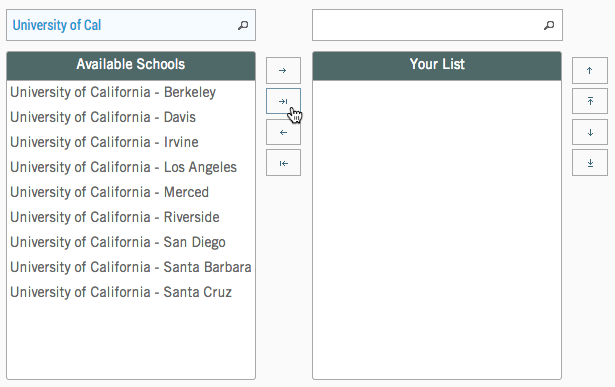
 Simply type "University of California" in the text box above "Available Schools" and the list of available schools will filter accordingly. To add the schools to your list, click on the add all button. Once they've been transferred to your list you can reorder them however you like. Note: the text is case insensitive and can be any part of the school name.
Simply type "University of California" in the text box above "Available Schools" and the list of available schools will filter accordingly. To add the schools to your list, click on the add all button. Once they've been transferred to your list you can reorder them however you like. Note: the text is case insensitive and can be any part of the school name.
Other useful filters include "California State" for Cal State University campuses, "Boston" for Boston College and Boston University, "State University of New York" for SUNY campuses, "institute" or "tech" for technology schools (except MIT).
2. Use MixFixer™ to quickly improve your list grade
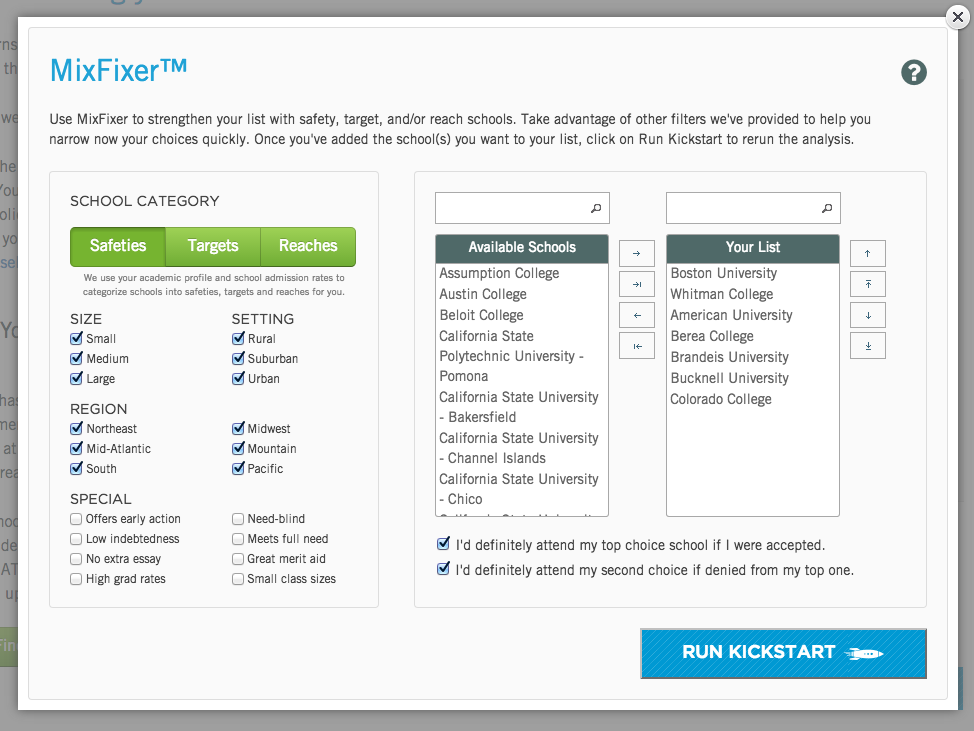
Not happy with your list grade? No worries, take advantage of MixFixer to improve it in a pinch.
MixFixer makes it easy to act on the recommendations College Kickstart makes about how to improve your list. For example, say your grade is a C+ because you don't have a safety school. Simply click on ![]() in the List Check tab to get started; MixFixer first combs through our database to find all of the schools that would be considered safeties for you, then gives you the opportunity to add one to your list and rerun the analysis. It's a great way to move from a D- to an A in no time.
in the List Check tab to get started; MixFixer first combs through our database to find all of the schools that would be considered safeties for you, then gives you the opportunity to add one to your list and rerun the analysis. It's a great way to move from a D- to an A in no time.
3. Use MixFixer for additional school ideas
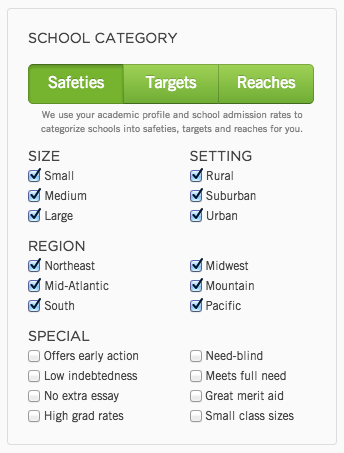
Looking for additional school ideas? You can also use the prebuilt filters in MixFixer to narrow down schools with interesting characteristics, like those that offer non-binding early action, or those that don't require extra Common App essays or short answer prompts. Just click on the filters you want to apply and we'll do the rest.
4. Keep your eye out for popups!
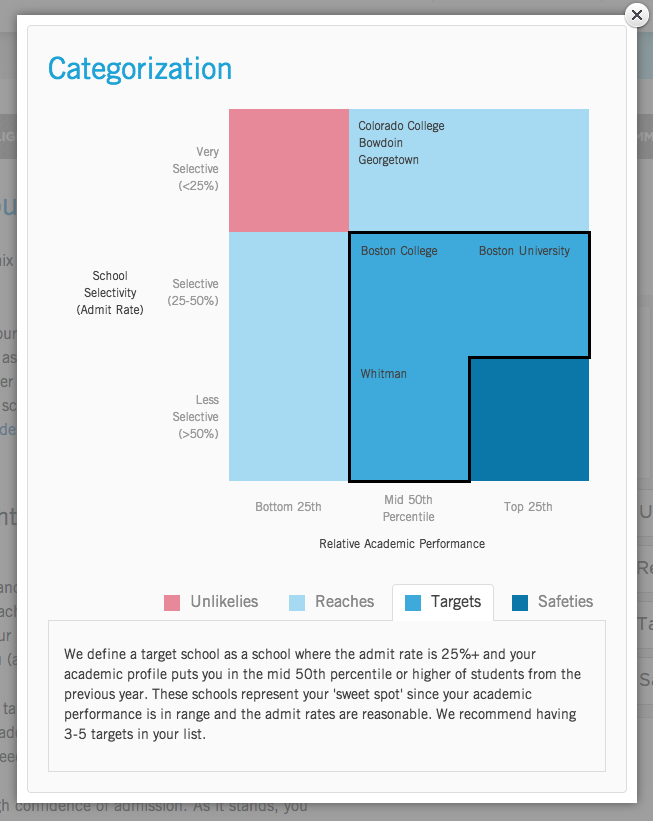
Keep your eye out for the popups that are embedded throughout College Kickstart, they're designed to provide additional color on particular topics, like how schools are categorized, or what various types of early admission programs are. The categorization popup shown above explains how each school is categorized into a safety, target, reach or unlikely based on school selectivity and relative academic performance.
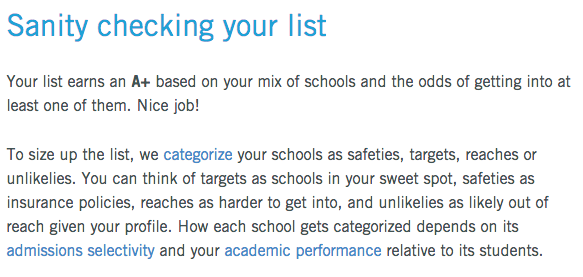
To activate a popup, just click on the highlighted text. Here we have three popups available: the categorization popup ("categorize"), a popup on admissions selectivity ("admissions selectivity"), and another on relative academic performance ("academic performance").
5. Use the Plan Highlights page to get organized
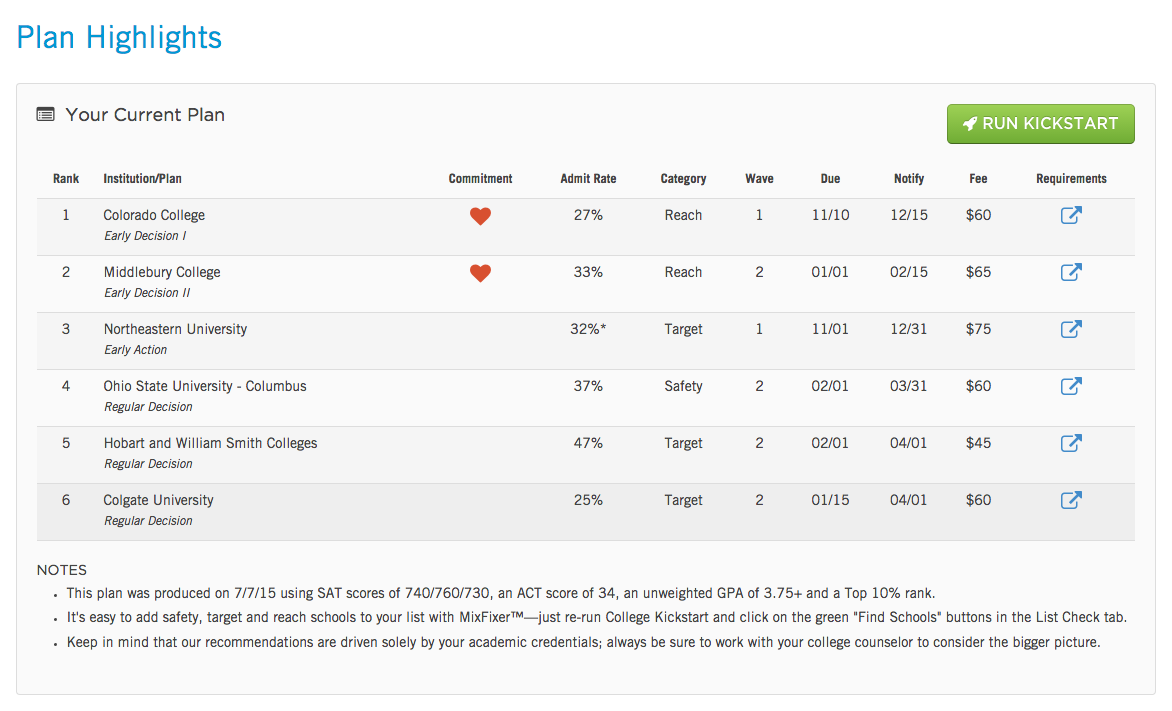
Once you've come up with your finalized list, use the Plan Highlights page to get organized. You'll be able to see your list at a glance and the plan we've recommended around it, including how/when to apply, whether it's a safety/target/reach/unlikely school, notification dates and fees. We've even included a link to take you to the application requirements page for each school on your list. It's a really convenient way to keep track of what you've got to do in one place!
After you've run College Kickstart the first time, you'll be taken to this page automatically after signing in. You can also access it directly from the Kickstart 2015 menu at the top of the page.
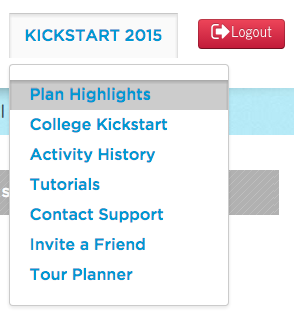
There you have it, five tips to get the most out of College Kickstart 2015!
- Tags: College Kickstart
Get our latest data and insights
Give your college plan a boost
Balance list, maximize odds and minimize wasted motion. Current data and personalized recommendations.
Students, learn more Counselors, learn more
Archives
- Your College List (110)
- Early Admission (251)
- Standardized Testing (16)
- Class of 2029 (53)
- Class of 2028 (54)
- Class of 2027 (64)
- Class of 2026 (62)
- Class of 2025 (78)
- Class of 2024 (69)
- Class of 2023 (87)
- Class of 2022 (82)
- Class of 2021 (80)
- Class of 2020 (65)
- Class of 2019 (6)
- Waitlist (11)
- Financial Aid (4)
- College Tour Planner (0)
- Whirlwind Tours (0)
- Essays (9)
- College Kickstart (58)
- Product Announcements (12)
- Perspectives (102)
- College Rankings (28)
- Affordability (12)
- AP Exams (3)
- Miscellaneous (11)
Hot Topics
- Bowdoin
- Georgetown
- Early Decision
- Johns Hopkins
- Pomona
- Stanford
- Georgia Tech
- Brown
- UCLA
- Colby
- Notre Dame
- Rice
- Columbia
- Middlebury
- University of Pennsylvania
- Vanderbilt
- Northwestern
- Princeton
- Early Action
- Dartmouth
- Boston University
- MIT
- Class of 2022
- UC Santa Barbara
- Boston College
- Yale
- Harvard
- Class of 2021
- Duke
- Ivy League
- Cornell
- Williams
- University of Virginia
- UC Berkeley
- Wesleyan
- Claremont McKenna
- Emory
- Class of 2023
- UC Davis
- UC Irvine